One of the biggest adjustments for at-home workers is getting accustomed to video calls. These tips will help you feel and look more relaxed and professional on your next video conferencing call.

Sticky note reminders
Tip 1: Look at the camera as you speak. If you are presenting information or leading the video call, look at the camera often (not at your computer screen) to address the viewers. This helps it feel like you’re making eye contact with viewers and keeps them more engaged.
Tip 2: Tape your notes or talking points on the edge of your computer screen or the wall behind your computer. The audience can’t see them, but they’re easy for you to read for quick reminders. Only glance at the notes and focus on the camera during the video call.
Tip 3: Dress as if you were conducting the meeting in person. You never know when you might need to stand up and move to another part of the room. A general rule for video calls is to wear solid, rich colors. Look for jewel tones like ruby red, emerald green and sapphire blue. Avoid wearing bright white, which can overpower the screen, and black, which can make circles under your eyes look more pronounced, giving you a tired look.
Tip 4: Be conscious of your body language and movement. Even small movements in your seat during your video call tend to look more exaggerated on screen.

Ideal

Not Ideal
Tip 5: Choose your background location wisely. With so many people working at home with families, look for a quiet location without background noise or distractions for your video call. Find a solid background and avoid busy or cluttered environments that distract the viewer.
Take a test screen shot. Does the background overpower you? Does it fit the tone of your talk? Does it make sense to add an item or two that reinforces your personal brand and image? For instance, a person providing valuable information might choose to film in their home library or with a bookcase in the background. Or, a person conveying strength and responsibility might choose to film in their office, instead of their living room or kitchen.
Pro video call tip: do not sit with a window directly behind you. It will make it difficult for viewers to see you and you don’t know what distractions might appear. For good, natural lighting, place your computer so there’s a window behind it. But avoid windows with very bright sunlight shining in because that could make it difficult for you to see.

Elevated with books
Tip 6: Position your computer so the camera lens is eye-level with you. If you don’t have a desktop stand to raise your computer, stack books under it to elevate it to the correct height. When you are on-screen, your head should be in the middle with not much space above it. Avoid having viewers look at your ceiling.
Tip 7: Minimize distractions. Lock the door to keep out pets and family members. Silence any phones in the room. Turn off all radios and televisions. Don’t forget to turn off any virtual assistant devices in the room that might be activated by your voice.
Tip 8: Conduct a test run. Ask a co-worker to join you on a video call to watch you practice. Are you positioned correctly in front of the camera? Are you speaking clearly and loud enough? Is the background clear and free of distractions?
Tip 9: Log out of everything before “relaxing” after your video call. Wait until you log out of the meeting software before you look away from the camera or make any off-camera comments. It may feel strange, but it’s important to maintain your confident look until the camera is off.
Working from home is the new work environment for a while. We’re all trying to figure it out. Just remember, you’re still a professional chatting with clients, still a co-worker having conversations and still an employee doing your best work. Maintain a sense of calm and help each other be better during this trying time.
We’re all in this together. We’re here if you need to talk.