Working from home is nothing new for our team. Filament has prided itself on building an infrastructure that allows employees to work from anywhere in order to deliver the best service to our clients.
We asked Filamentarians to weigh-in on their favorite work-from-home tips. Check out what these pros had to say.

Tip 1: Over communicate. It’s better to overshare than not to share often enough. Quick calls or video chats help keep everyone on the same page. This can also help hash out details and nuances that might get lost in email communication.
Tip 2: Create a designated work area. Furnish a space at home with a desk, office chair, a lamp and some office supplies to recreate your “in-office” environment. Add some personality. If you have access to a second monitor, use it! This is especially important if you’re accustomed to working with two screens while at the office. A second screen can help boost productivity and efficiency. Commit to working at this space each day to help you maintain a healthy work/life balance.
Tip 3: Find a routine and repeat it daily. Just as you would have a routine working from the office, maintain that same routine while working from home. Keep in mind it might not be the same routine you’d have in the office. Finding and maintaining a new routine can help keep you productive and sane! Also, if you share your home with roommates or family members, use a white board or sticky notes to communicate your daily schedule. (This can help those you cohabitate with avoid making unexpected cameos in your video calls. #awkward).
Tip 4: Take breaks & stay active! It’s a simple tip but resting your eyes and brain can make a big difference for your focus and productivity. Walk around the block. Call your mom. Do a fun activity worksheet Stay active by doing a few jumping jacks or taking a walk with your dog during lunch. Moving and exercising are key to a healthy body and mind, and short breaks help to reinvigorate you before starting a new project.
Tip 5: Leave your desk or workspace for lunch. Use your lunch break to change your scenery, refresh your mind and reset before sitting back down for the afternoon.
Tip 6: Snack and water breaks. Eat healthy snacks (string cheese sticks for the win!) throughout the day to stay focused and energized. And drink more water! It’s easy to keep making coffee, so switch it up with a refreshing glass of water flavored with fresh fruit.
Tip 7: Keep it ergonomic & stretch! Correctly adjust your desk and chair heights so they are ergonomically correct. This helps you focus on the job at hand rather than the annoying pain that can develop in your back and neck from hunching over a computer screen all day. Additionally, search for easy stretches to perform at your desk or look for YouTube videos that guide you through different stretches. In addition to maintaining proper ergonomics, this is an important part of minimizing muscle and back pain.
Tip 8: “Leave work” at the end of the day. Close the computer and put away your documents. Officially end your workday so you don’t feel drawn back to do just one more thing.
Tip 9: If you like to listen to music, make a playlist. Include your favorite songs to work to and ask coworkers for their recommendations. Share your playlist with others and listen to theirs.
Tip 10: Open a window for fresh air. If you’re too busy to take a walk, this is a great alternative. Fresh air and sunshine do wonders for the soul!
Want more work-from-home tips? Check out our blog on how to improve your next video call.